The purpose of this page is to help with an understanding of what the available data storage options are, and which options are most appropriate for different use cases.
Please note that OSU is phasing out support for Box and Google Drive. Both options are still available to OSU students, faculty and staff, but we strongly recommend that you move your data to one of the supported and backed-up options discussed on this page.
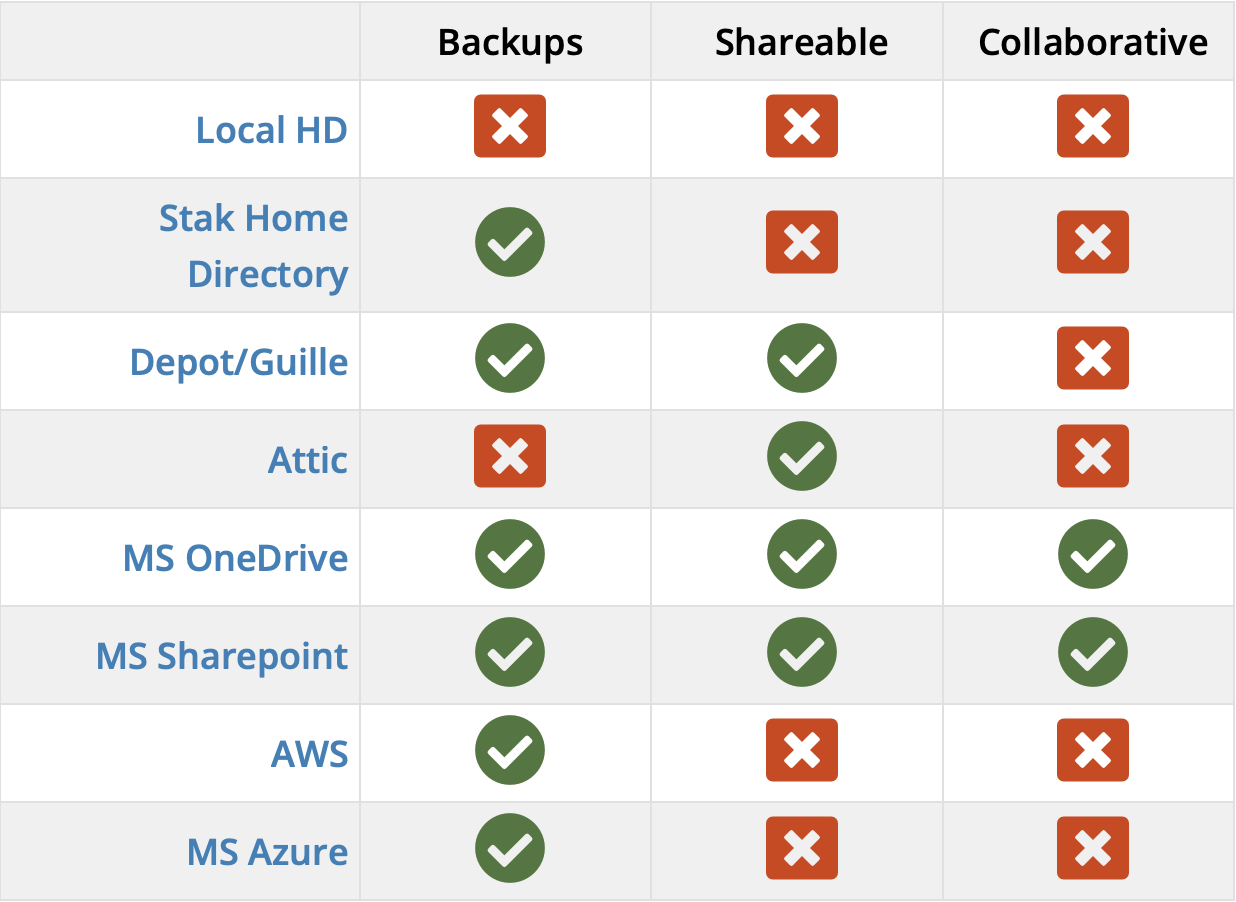
The hard drives on a PC, Laptop, or Server can be a good place to store temporary files but should never be used for permanent storage.
(Important to do your own backup)
The home directory is a great place to store files that do not need to be shared with other people. The home directory can be used to compile and run software from. The home directory is used by Linux to store some configuration files. The home directory is used by Engineering Windows computers to redirect the Desktop and My Documents folder. The home directory is accessible on all Engineering networked computers. It can also be accessed from personal computers.
For more help on how to manage your disk usage visit: http://it.engineering.oregonstate.edu/managing-engineering-network-storage-quotas
Engineering supports disk space for projects. This space can be for a single person or can be group space depending on needs. Project space can be used to compile and run software from. This space is accessible on all Engineering networked computers. It can also be accessed from personal computers.
Engineering supports long term storage for projects. The performance on this space is slower than found on the Home directory and Depot Project space. Also, it must be noted that this space is not backed up. This space can be for a single person or can be group space depending on needs. This space is accessible on all Engineering networked computers. It can also be accessed from personal computers.
OSU provides two cloud storage options for free. OneDrive is for individual file storage. Files can be shared with other people, both in and outside of OSU. OneDrive is available through a web browser on all operating systems. Also, there are OneDrive clients for different operating systems that allow for offline access and other features like direct mounting of the file system. OneDrive integrates with other Microsoft software.
More information: https://www.microsoft.com/en-us/microsoft-365/onedrive/online-cloud-storage
OSU provides two cloud storage options for free. SharePoint is for groups or projects. SharePoint files can be shared with other people, both in and outside of OSU. SharePoint sites are available through a web browser. SharePoint directories can also be made available through OneDrive. SharePoint provides many more features than can be listed here. Last, SharePoint sites integrate with other Microsoft software.
More information: https://www.microsoft.com/en-us/microsoft-365/sharepoint/collaboration
OSU has a contract with AWS, which allows OSU users to purchase space from AWS.
OSU has a contract with Microsoft, which allows OSU users to purchase Azure space.