One of the side effects of the username change is changing how we authenticate to services at OSU and Engineering on our phones and laptops.
Authentication using domain\username is now changed to username@oregonstate.edu
This new format is called the user principal name or UPN. You will use it to authenticate to most everything after your accounts are unified.
Old shortcuts to disks, department printers from laptops, will no longer work, because they are using the "old way" of engineering\username.
Its easy to change this if we open “Credential Manager” in Control Panel and change the username for the cached windows credentials to the form username@oregonstate.edu ( Your UPN)
Here is a snapshot of a typical Windows pc's credential manager (This is in the Control Panel). We are focused on the Windows credentials.
I need to first change all oregonstate credentials that I can, to the new UPN form.
I can change for file servers like depot, stak, enrgrpn (our print server), exmail.oregonstate.edu (Outlook) or your remote desktop session (TERMSRV) 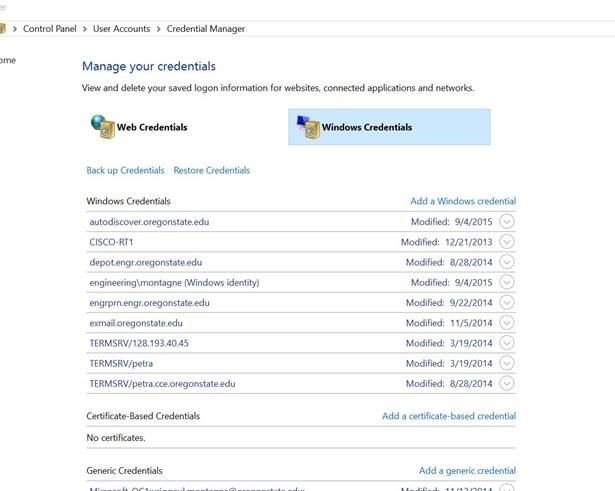
Your UPN is in the form username@oregonstate.edu
Here I am changing old way engineering\montagne to my UPN montagne@oregonstate.edu.
I edit the username and click save and move to the next credential.
NOTE: YOU DON'T CHANGE PASSWORD ON THESE ONLY THE USER NAME
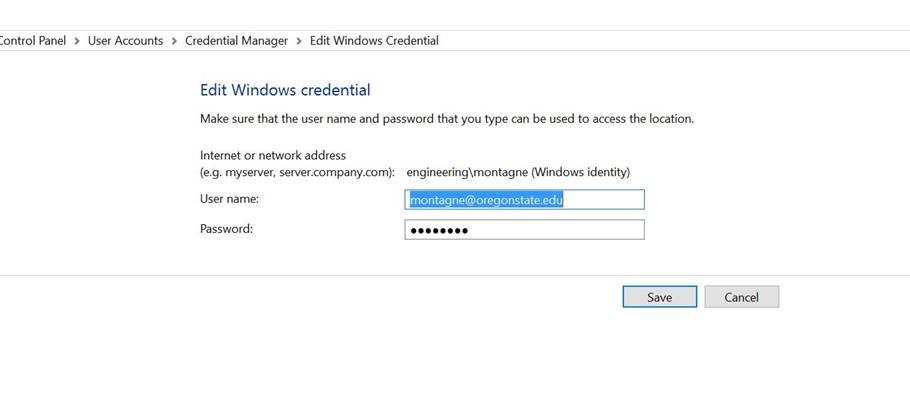
Note you cannot change the windows identity credential you see. You can though, create another with your UPN and engineering username. The other will remove itself.
Questions? Email us: coe.support@oregonstate.edu