On December 15th, 2015, College of Engineering computing accounts will be merged into ONID, the campus network ID system. This page will be used to keep you up to date about the process.
A person on the OSU campus today likely has multiple usernames and passwords, depending on which department they're in and what services they use. As a university, we have decided to fix this. Many groups and departments around campus are working to eliminite their own ID systems and focus on using ONID accounts. It is a phased approach and the College of Engineering has chosen December 15th as the day to make this change. This does not mean you will lose access to your COE resources. All that will change is that you use your ONID username and password to access those resources.
This affects all COE account users. Faculty, staff and students. On the night of the 15th, COE accounts will be permanently disabled. All services will then use ONID username and password for access.
Nearly all COE users already use the same username for both COE and ONID. All students and recent hires should already match. If you do not, you will be contacted by your DCA. This will be completed before December 15th.
Additionally, it will make the process much smoother if you match your ONID and COE passwords. The best way to do that is to change your ONID password, then set your COE password to match your ONID. We ask you to change your ONID password first to make sure it doesn't expire before Dec 15th.
Reset your ONID password here:
Reset your COE password here:
http://engineering.oregonstate.edu/teach
Note that all COE password changes are now required to match the ONID account. This is to assure a smoother transition for everyone.
No, you should not lose access to your files. The file paths, drive mappings, etc, will not change.
On Windows desktops
Your new login is going to look like an email address.The login name used on windows desktops will be different, and will no longer accept engineering\username after the changeover.
Your computer will remember the last user that logged in, so the first time you login post unification, you're going to want to choose "switch user":
Then select other user:
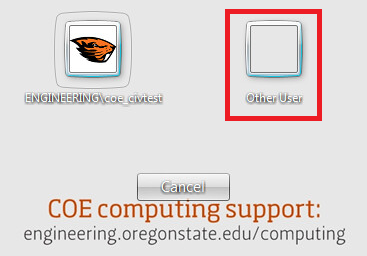
After that, just log in with yourusername@oregonstate.edu and you should be all set.

Remember that from now on, you will be logging in with yourusername@oregonstate.edu !
The username change will need to be applied to remote desktop settings on your laptops and home computers.

The old username engineering\username must be replaced with username@oregonstate.edu
Use these directions to help you set up your email:
For any questions, please send us an email at coe.support@oregonstate.edu