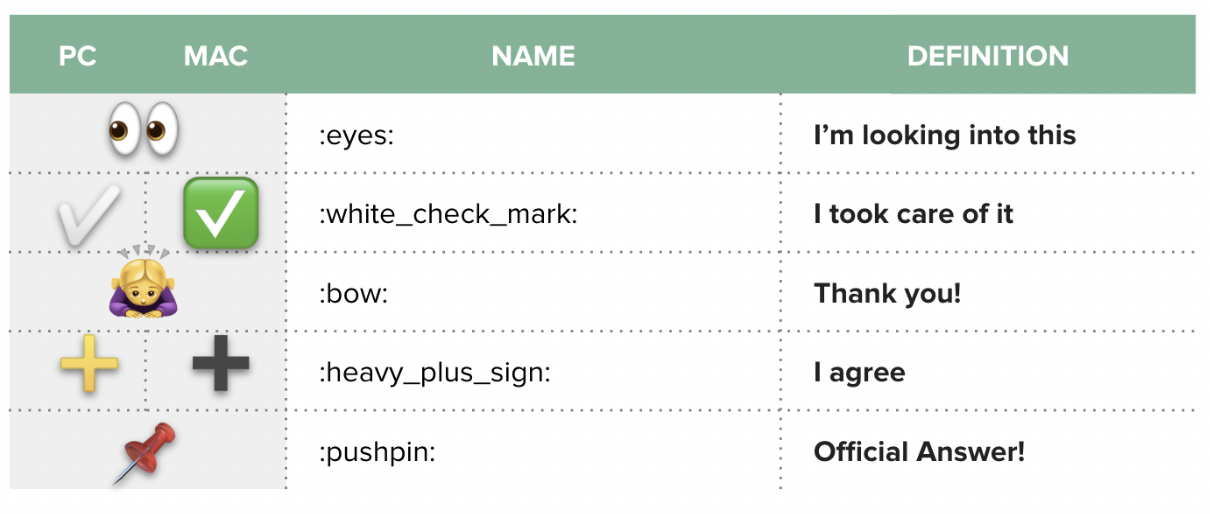|
Behavioral etiquette :mag_right: Search before posting Slack is intended to be our knowledge bank. Try to search Slack first before asking someone to find answers. :raising_hand: Respond with your input, answer, or decision in a timely manner Within working hours, answer when fellow students mention you. If you are busy and cannot provide a full answer, that’s ok! Simply acknowledge the question or ask with :eyes: to indicate you’ve seen it and come back later. I will do the same. :hourglass_flowing_sand: Socialize your availability Use Do Not Disturb mode and turn on snooze notifications if you’re asleep or unavailable. Your classmates will receive a notification that you are busy. Edit your profile status to indicate if you’re away and for how long (e.g. Joe Smith :palm_tree: > 12/01). *_I will be updating my Status to reflect my availability as well. Please respect my dedicated research/lecture times._* :red_circle: Customize your notifications across Slack’s mobile app, desktop app, and web browser The recommended setting is to enable push notifications for mentions and direct messages across mobile and desktop. :bulb:Pro tip: you can customize your notification down to channel by channel level - great for team work! Channel etiquette :+1: Do use public channels, almost always As much as possible should take place in the public channels - to make it searchable, open, and accessible to others. Help each other find answers! :exclamation: Make sure there’s a reason to create private channels Rarely necessary, the only reason for making a private channel is if only select members should see confidential information. Your team channel may/ may not be private! Discuss among your teams during Week 1 on how you want to leverage Slack! |